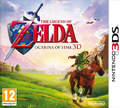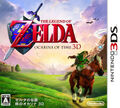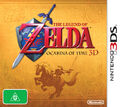Template:GameNav
Template:Game
The Legend of Zelda: Ocarina of Time 3D is a Nintendo 3DS remake of the Nintendo 64 game, Ocarina of Time. It was officially announced in E3 2010, where only a couple of screenshots of the introduction were released.[1][2][3] In the 2011 Game Developers' Conference, Satoru Iwata hinted at a June release date.[4] Japan's release date was later confirmed to be June 16, 2011,[5] followed by the European release date on June 17[6] and finally releasing in the U.S. on June 19, 2011.[7] The game also includes Master Quest, which was originally released for the Nintendo GameCube.[8]
Changes and Additions
Improved Item System
There will be other tweaks made to the popular Nintendo 64 title besides improved graphics, including a new system for equipping items. Specifically mentioned were the Iron Boots, due to the constant swapping necessary in the Water Temple.[9] Aonuma stated that Ocarina of Time 3D will be "different" and "unique in its own way" using the capabilities of the Nintendo 3DS. He also mentioned that he is looking forward to "new ways to implement 3D into the gameplay and make it fresh and new," saying that it will not be a port but a "retelling of the tale using new technologies to reinvent it."[10]
Controls and Gameplay
In September 2010, more screenshots were released, this time showing the new menu system. All of the original HUD has been moved down to the touch screen, leaving the upper screen mostly clear of graphic overlays. From this bottom screen the player has quick access to their inventory, equipment, and map. The player can now assign an item to the X button and another to the Y button, and then two additional items to touch buttons.[11] The ocarina is permanently assigned to the bottom-left.[12] The bottom screen can also be tapped to switch between inventory, equipment, and map, making it much easier and quicker to switch between tunics, swords, and boots.[13]
During the Nintendo World 2011 event, details about the gameplay were revealed. As seen in several screenshots, the bottom screen has a camera icon that can be tapped to switch to view mode, which can be controlled by using the circle pad. The camera can also be controlled by physically moving the 3DS around; for example, if the Nintendo 3DS is held up, Link will look up. The view mode is also used to aim projectile weapons, such as the Fairy Slingshot and Fairy Bow. Any time Navi wants to give advice, an icon will appear on the bottom screen that can be touched to hear what she has to say.[13][14]
Water Temple

The Water Temple with the new color-coded doors
The Water Temple now has three color paths which line the walls of the temple, leading to the three locations where Link can raise and lower the water Level. These key doors are emphasized with a colorful border surrounding them.[15][16]
Master Quest
To unlock the Master Quest for Ocarina of Time 3D, the main quest has to be completed first.[17] Upon doing so, the player will have an option to choose between the Main Quest or the Master Quest after starting up the game, allowing a second playthrough of the game with redesigned dungeons. The entire game has been mirrored, similarly to Twilight Princess for the Wii, making Link right-handed as well as flipping the entire overworld map and the dungeons.[18] In addition to the game being mirrored, all of the enemies and bosses will cause twice as much damage to Link, which also applies to the Master Quest's own Boss Challenge version.[19]
Boss Challenge
The Boss Challenge selection screen
After defeating a boss, Link will have the option of battling against it once again. This can be done by going to his house and approaching his bed to have the option to go to sleep, which will allow him to rest up and recover his lost health.[20][21] From then, Link has the opportunity to fight against any boss he has already beaten.[22]
In this new feature, battles will be timed, although they will still be played the same.[23] Each time a boss is defeated during the Boss Challenge, the game will tally up the victory and show how many times that boss has been defeated as well as the record time.[24]
After having defeated every boss once again, the Boss Rush mode will be unlocked.[25] In this mode, Link has to fight through every boss, one after another. At the end of each fight, the young hero will be rewarded with a treasure chest containing a power-up, such as Deku Nuts or hearts.[26][27] Throughout the Boss Rush mode, Link can only restore his life between battles by using any of the bottled items he might have with him.[28]
Visions and Sheikah Stones
Template:Main list
The Visions selection screen
The main quest of Ocarina of Time 3D also implements a variation of the "Super Guide" feature to show players where to go next if they are stuck at a certain point in the game. This feature, which is simply called Visions, are short clips that demonstrate how to advance in the game instead of completing the puzzle directly for the player like in New Super Mario Bros. Wii.[29] These can be accessed via Sheikah Stones, which are larger, more animated versions of the Gossip Stones from the original game.[30] Link has the option to crawl inside these Sheikah Stones to bring up the Visions screen.[31][32][33] From here, the player can choose one of the Visions listed and get hints on how to complete the specified puzzle or defeat a boss.
Visions are not available in the Master Quest mode,[34] and each Vision will only become available until a certain point in the game has been reached or until the player has attempted to solve the puzzle.[35][36] Once a new Vision is unlocked, it will be labeled in red as "New" on the Visions screen, and it will be replaced with a green checkmark once the Vision has been watched. When the goal shown within the Vision is completed, a green "Clear" will appear next to it in the Vision selection screen.[37]
Other Changes
- The death count in the file selection screen has been removed.
- Some of the dialogue has been altered (mostly to account for the different controls). A notable change is replacing "he or she will die" with "we will die" in the Kokiri Forest.
- Some names of items have been changed, such as the Odd Potion being renamed to Odd Poultice and the Gerudo's Membership Card to Gerudo Token.
- It is now possible to skip the cutscene after completing the Deku Tree.
- The puzzle clear sound now plays for every puzzle, including trivial ones such as showing Zelda's Letter to the gatekeeper.
- Animations of certain characters, such as the Carpenters, have been changed.
- Navi now notifies Link if a dungeon room is empty when she is spoken to after playing Saria's Song, rather than just saying "Link...try to keep moving!"[citation needed]
- The Scarecrow's Song can now be played the instant Link becomes an adult, rather than having to go back to Lake Hylia and speak to Bonooru.
- A cutscene now plays when Link encounters the giant club-wielding Moblin near the Forest Temple, which shows him laughing and mocking Link. He also now has a new death animation.
- Various plants from Nintendo's Pikmin series now appear all over the place as eye candy.
- The blood that covers the floor of the central room at the Bottom of the Well looks more realistic and is therefore harder to see.
- The Stone of Agony has been changed to the Shard of Agony, as no rumble pack is present on the 3DS. Instead of rumbling the controller, the shard will flash in the top-left corner of the screen to signify a secret nearby.
- Several glitches from the original version have been fixed, most notably the one that prevents Link from obtaining the Deku Nut upgrade in the Forest Stage after obtaining the Poacher's Saw.
- A few Crystal Switches located behind bars have been moved, including in the Water Temple and the Spirit Temple.
Gallery
Illustrations
- Hyrule Field.png
Link and Epona riding through Hyrule Field
- Ocarina of Time 3D Poster.jpg
Official artwork depicting several characters
- OoT3D Young Link Deku Tree Artwork.jpg
Young Link about to go inside the Deku Tree
- OoT3D Young Link Spin Attack Artwork.jpg
Young Link performing a Spin Attack
- Link and Ganondorf OoT 3D.jpg
Young Link encountering Ganondorf
- OoT3D Link Sheik Artwork.jpg
Link and Sheik fighting a group of monsters
Link fighting against Volvagia
- OoT Link Ganon Artwork.jpg
Link fighting against Ganondorf
Box Art
- OoT 3D Box Art.jpg
North American box art
E3 2010
Nintendo World 2011
- Kokiri Forest 3D.jpg
- Dodongo's Cavern 3D.jpg
- King Dodongo 3D.jpg
- OoT-3Ds-8.jpg
- OoT-3Ds-5.jpg
GDC 2011
Video
| Ocarina of Time 3D's Introduction |
| New Features and Touch Screen |
| Japanese Launch Trailer |
Template:Refbar
- ↑ E3 2010: Ocarina of Time 3DS On the Way?
- ↑ Nintendo of America's official Twitter post about the Ocarina of Time 3DS Remake
- ↑ ZeldaPower.com's Ocarina of Time 3D release; retrieved Oct. 2, 2010
- ↑ Template:Cite web
- ↑ / Ocarina of Time 3D Teaser Site (Japanese)
- ↑ A 3D glasses-free spring ahead for all - Nintendo - News
- ↑ Template:Cite web
- ↑ / GoNintendo - Nintendo reveals Wii/3DS/DS release dates - Wii Play Motion, Mystery Case Files: Dust to Dust, Ocarina and more
- ↑ Gamespot's roundtable recap (time sig 6:54)
- ↑ Template:Cite web
- ↑ Ocarina of Time 3DS: New Info and New Screenshots! (ZeldaUniverse.net); retrieved Oct. 2, 2010
- ↑ http://www.youtube.com/watch?v=0W68CPInmYc
- ↑ 13.0 13.1 Ocarina of Time 3DS: More Details - ZeldaUniverse.net; retrieved Jan. 8 2011
- ↑ New Ocarina of Time 3DS Details - ZeldaInformer.com; retrieved Jan. 8 2011
- ↑ Template:Cite web
- ↑ Template:Cite web
- ↑ Template:Cite web
- ↑ Template:Cite web
- ↑ Template:Cite web
- ↑ Template:Cite web
- ↑ Template:Cite web
- ↑ "However, the more interesting decision is the option to relive the various boss battles in the game. It is here that you literally can just battle with any of the bosses that you have already defeated in the game." ()
- ↑ Template:Cite web
- ↑ Template:Cite web
- ↑ Template:Cite web
- ↑ Template:Cite web
- ↑ Template:Cite web
- ↑ Template:Cite web
- ↑ Template:Cite web
- ↑ Template:Cite web
- ↑ Template:Cite web
- ↑ Template:Cite web
- ↑ Template:Cite web
- ↑ Template:Cite web
- ↑ Template:Cite web
- ↑ Template:Cite web
- ↑ Template:Cite web