| |||||
|---|---|---|---|---|---|
Getting Involved  Getting Involved |
Discord  Discord |
Knight Challenges Knight Challenges |
Image edit request and support center  Image Requests |
Trello Boards  Trello |
Guidelines:Main Guidelines |
Making a custom signature is useful if you want your signature to appear as more than just a link to your user page. There are two ways to do this. Method One is easier to create, but has the drawback of potentially being very large and taking up a lot of room on talk pages. Method Two is slightly more difficult to implement, but is concise and easy to post. While Method Two is the preferred method amongst Zelda Wiki regulars, both methods will be detailed here.
Be sure when creating your signature to follow the custom signature rules! See the user signatures category for more
Method One
- Go to my preferences and type what you want your signature to appear as in the "signature" box.
- Note that you will have to enter not only the text that you want to have appear, but also the coding to make it work. So
ZeldaWiki (Talk)will do nothing. It would have to be[[User:ZeldaWiki|ZeldaWiki]] ([[User talk:ZeldaWiki|Talk]]).
- Note that you will have to enter not only the text that you want to have appear, but also the coding to make it work. So
- Make sure that the "Treat signature as wikitext" box is checked. This allows your custom coding to work.
- Save your preferences, and use with the same four tildes (~~~~) that you normally do.
Method Two
Be sure to follow these directions exactly or this will not work properly.
- Create a page titled User:username/sig, replacing [username] with your full username.
- Enter the necessary coding for your signature in this page.
- Finish it off by adding the following at the end of the same line, making sure not to alter it in any way:
- <noinclude>[[Category:User Signatures|{{PAGENAME}}]]</noinclude>
- Save the page.
- Create a second page titled User:username/sig2, again replacing [username] with your full username.
- In this page, type only this:
- {{:User:username/sig}}
- Save the page.
- Go to my preferences and type the following into the "signature" box:
- {{subst:User:Username/sig2}}
- Make sure that the "Treat signature as wikitext (without an automatic link)" box is checked.
- Save your preferences, and use with the same four tildes (~~~~) that you normally do.
Rules Regarding Signatures
While we're fairly lenient when it comes to signatures, there are a few rules that we ask you please adhere to in your signature. These are primarily to prevent certain signatures in a post from "standing out" amongst the crowd, potentially drawing readers to that message and away from other messages.
- If you wish to use alternate colors or fonts, make sure that they are not too distracting, and that they are easy to read, taking into account the color of the background they'll be used on.
- Please do not use any images in your signatures.
- Don't make signatures longer than you need to. "User (talk | contribs)" is okay - "User (talk | contribs) Hey guys this is my signature LOOK!" is not.
- No "talk bubbles" or "word bubbles". Only standard signatures. See the existing signatures located in the user signatures category for examples.
- Make sure to close all coding because broken codes affect any pages that the signature is placed on.
Other Notes
- Do not add a time function to your signature manually (i.e. adding in five tildes [~~~~~]). This will be done automatically for you.
- You are allowed to use a piped link to display a name other than your user name - e.g.
[[User:ZeldaWiki|ZWUser]]is acceptable.

